SeeMyAlarm Portal Guide: Logging In
To access the SeeMyAlarm Portal, visit https://www.seemyalarm.com on Google Chrome, Microsoft Edge, Mozilla Firefox, or Safari.
Note: Internet Explorer is no longer a supported browser.
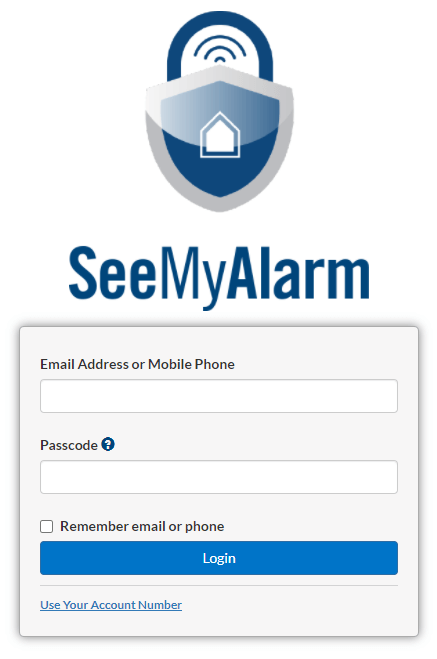
From here you will enter your email address or mobile phone number and passcode.
Click the “Login” button to proceed to authentication.
Note: If you do not have a login, please contact your alarm dealer.
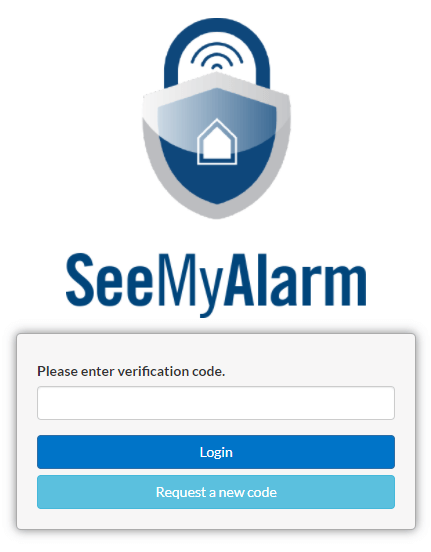
After clicking the “Login” button, you will be sent a verification code to the email address or mobile phone number provided.
Here is an example of a text message sent to a mobile phone:
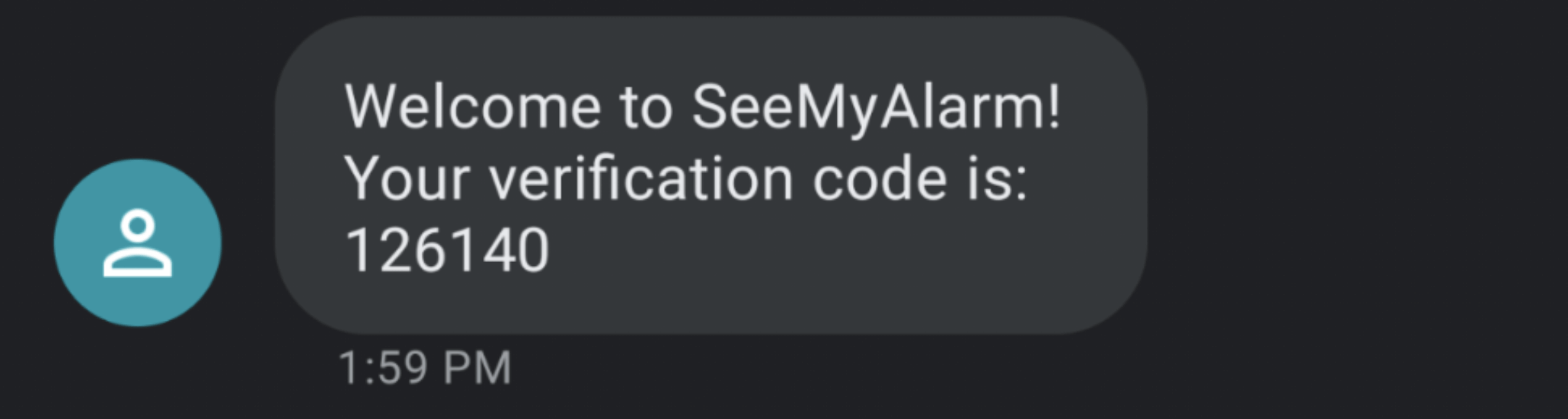
Enter the code you receive and click the “Login” button to proceed to the SeeMyAlarm Portal. If you did not receive a code, you may click the “Request a new code” button to try again.