SeeMyAlarm Portal Guide: Home
After you log into the SeeMyAlarm Portal, you will be brought to your home page, which can vary depending on how many sites you have access to.
If you have access to only one sites, your home page will always be the Site Info section of that site.
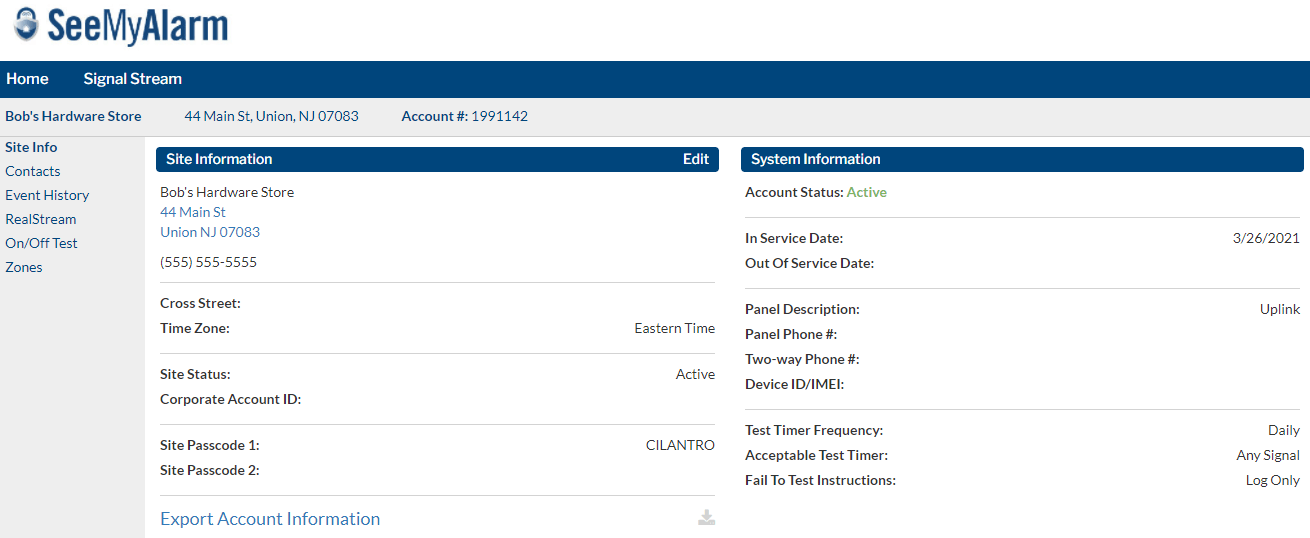
Alternately, if you have access to multiple sites, your home page will allow you to select which one you would like to view. The portal will also display some basic information about each site to assist you with your choice.
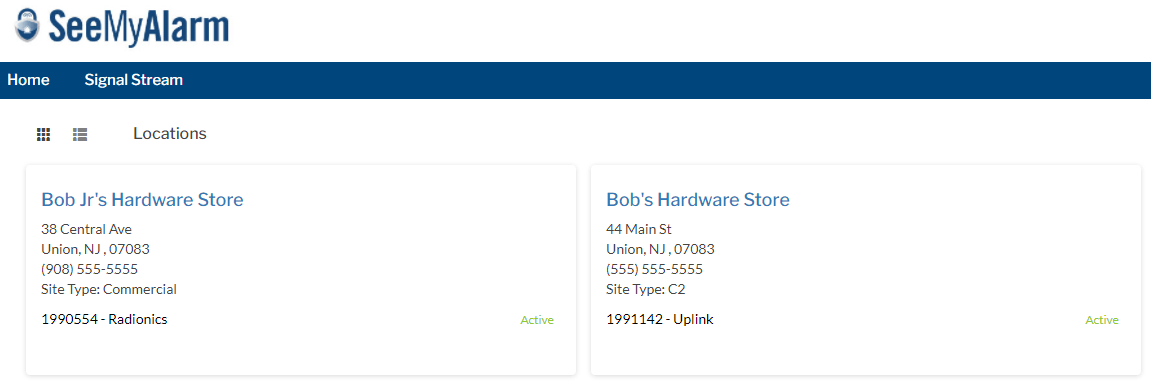
The default view is tiles, but you can click the list view button next to the word, “Locations,” to toggle.
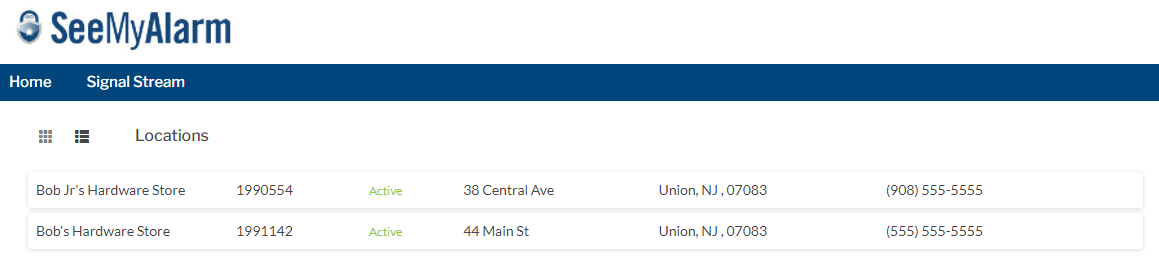
When you have made your choice, click the site name to view the site page like you see in the first image of this guide.