On/Off Test
The SeeMyAlarm App gives you the ability to place an account On or Off Test for up to 24 hours. All specified signals received during this time will be logged in the history and no further action will be taken.
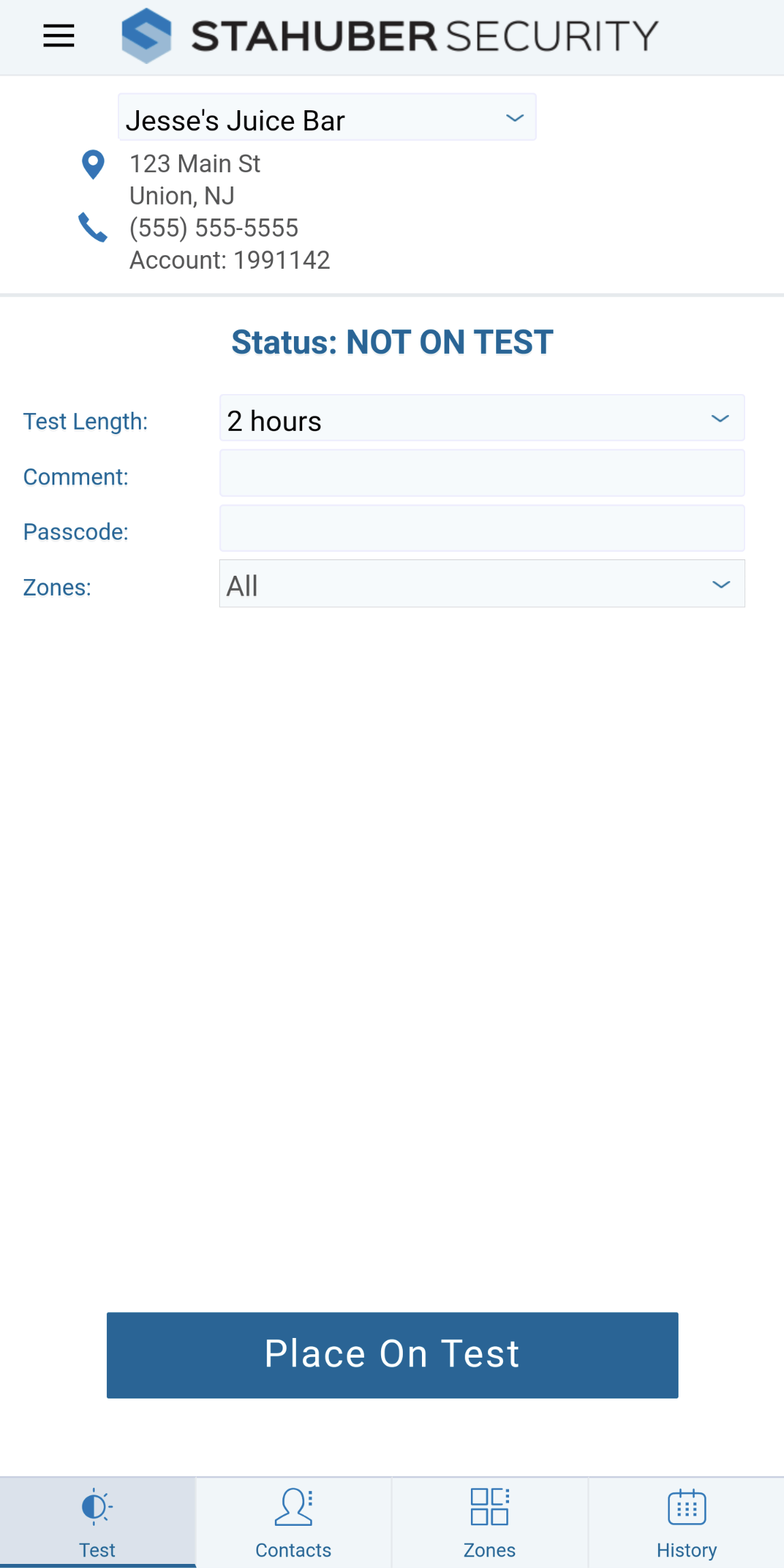
Placing an Account on Test
After logging in the app should take you directly to the On/Off Test page. From here you will add the following information(* indicates a required field):
- Test Length* – Indicate how long you would like the account on test for.
- Comment – This is not a required field but can be used to indicate the reason you are placing the system on test.
- Passcode* – Enter in your password for the app to confirm that the system should be placed on test.<.li>
- Zones – The app automatically defaults to place your entire system on test. If you would like to place only one specific zone on test, click the drop down window. From here you have the ability to select any zone that would be noted on the zones page.
Once all required information has been completely entered, click Place On Test. The page will refresh and the Status will change from Green to Red and indicate the system is now On Test.
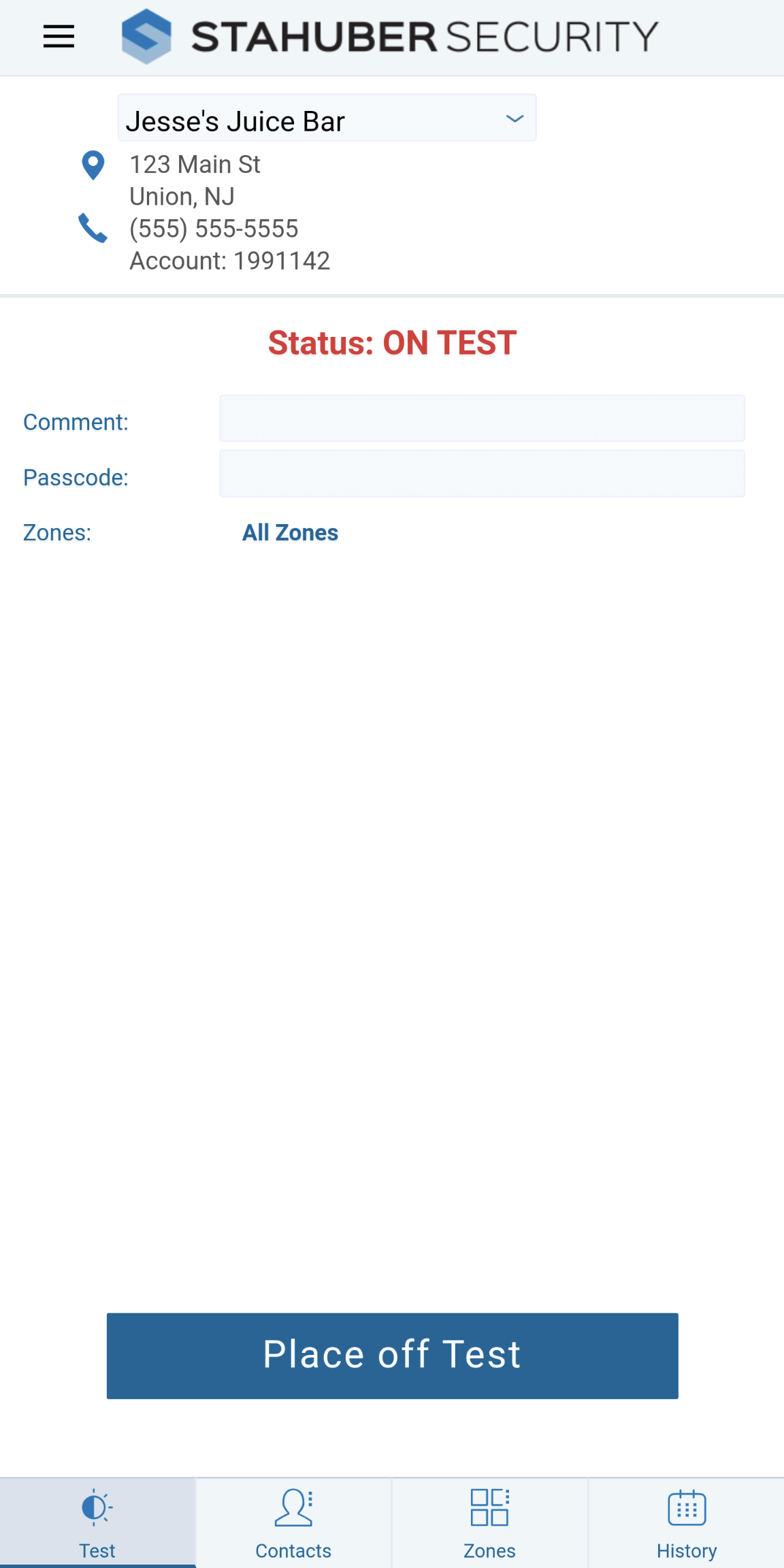
Clearing a Test
The app also gives you have the ability to clear a test prior to the expiration date and time. To clear a test, enter in your password for the app in the Passcode section and click the ‘Place Off Test’ button.