Logging In
The SeeMyAlarm App gives you the ability to view account information, place systems on/off test and view event history.
Downloading the App
The app is available for both Android and iPhone. You can click either of the links below or search for ‘SeeMyAlarm’ in the App Store.
Logging into the App
Open the app on your Android or iPhone device. This will bring you directly to the login page.
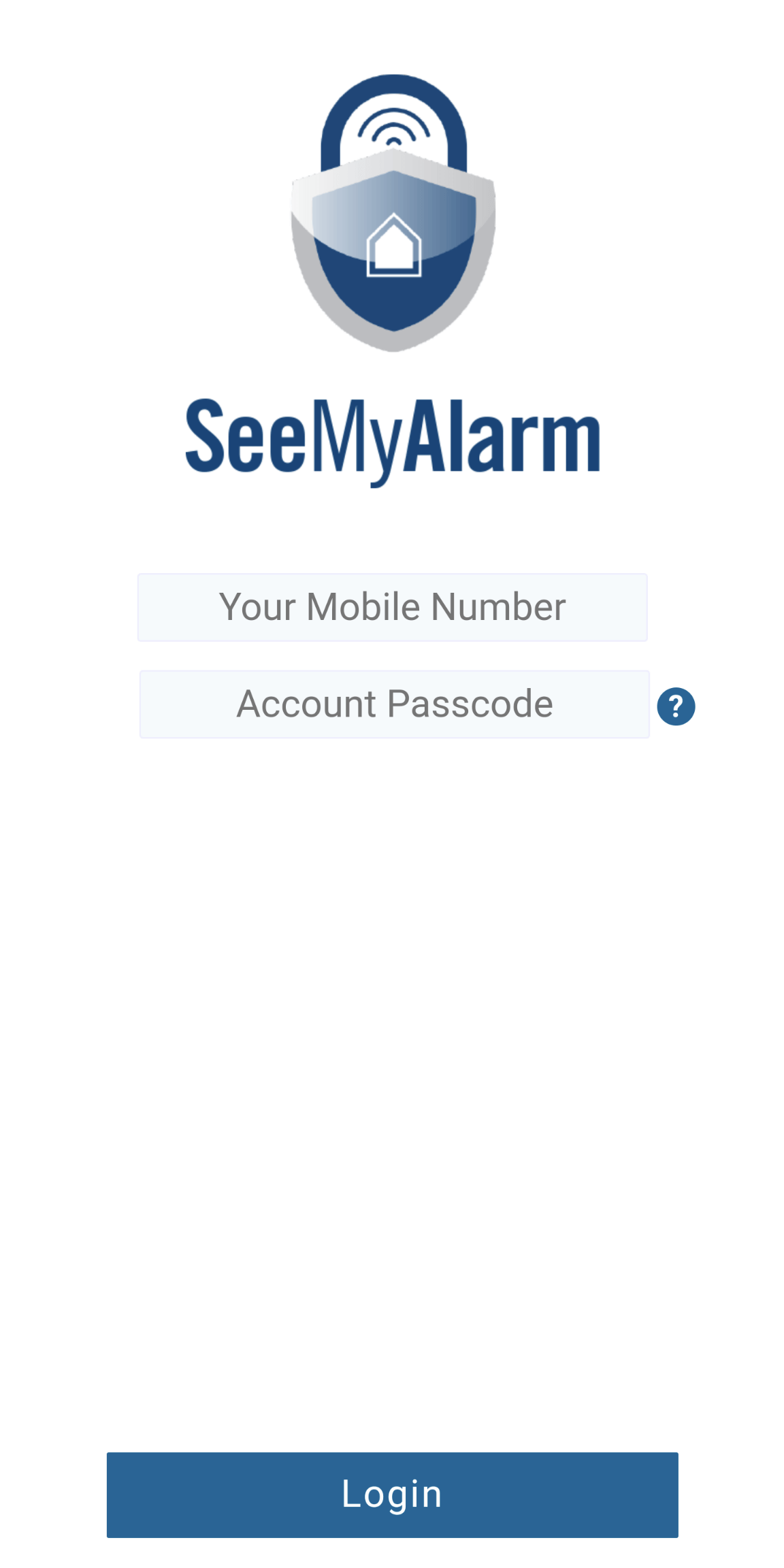
From here you will enter the following information:
- Mobile Number
- Password
Click the Login button to proceed.
Note: If you do not have a login, please contact your Alarm installer.

