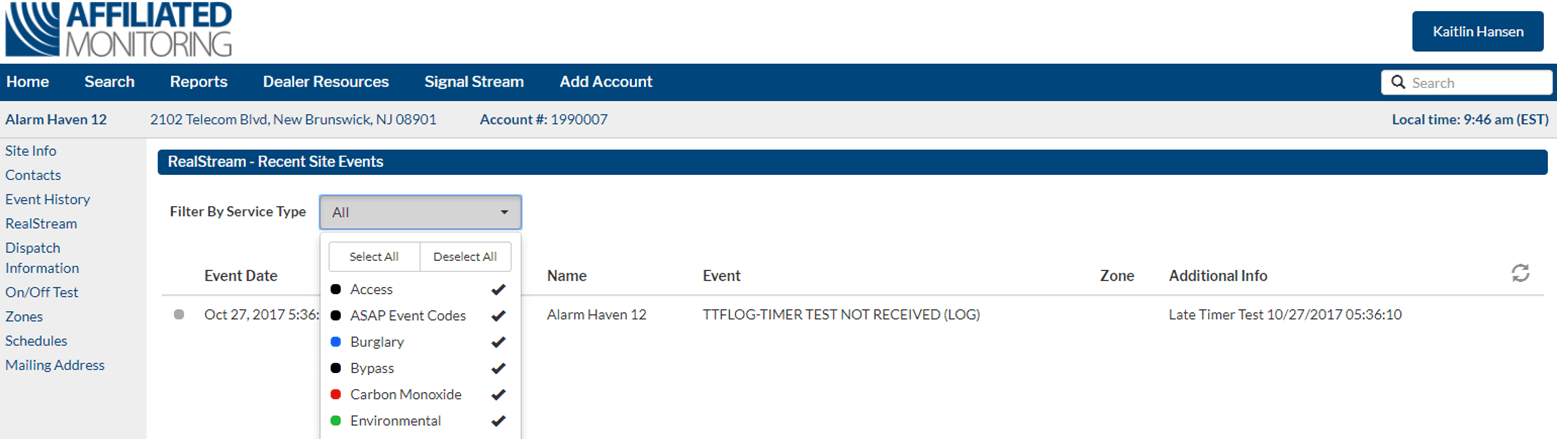Partner Portal Guide: SignalStream/RealStream
The Partner Portal gives you the ability to view the signals Affiliated is receiving in real-time for all of your customers.
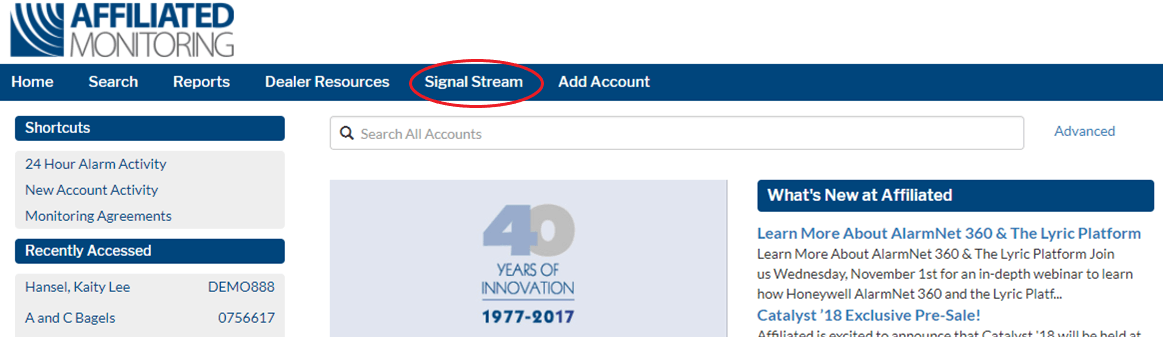
SignalStream
Click the SignalStream link from the top navigation bar. This will bring up a real-time feed of all signals being received for your entire account base. The information will automatically refresh every 10 seconds to show the most recent events. You can also click the refresh icon on the right to refresh the information immediately.
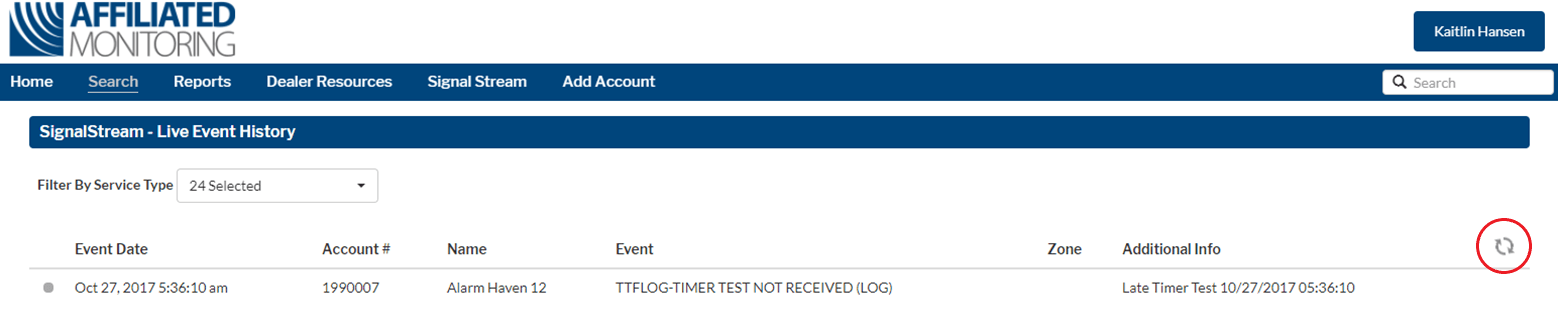
Once the search results are displayed, you have the ability to filter by the Service Type of an event. Click the Filter by Service Type drop down menu and make the appropriate selection(ex. Burglary, Fire, Medical, Trouble, etc.). There are many different service type options which are color coded for easier viewing.
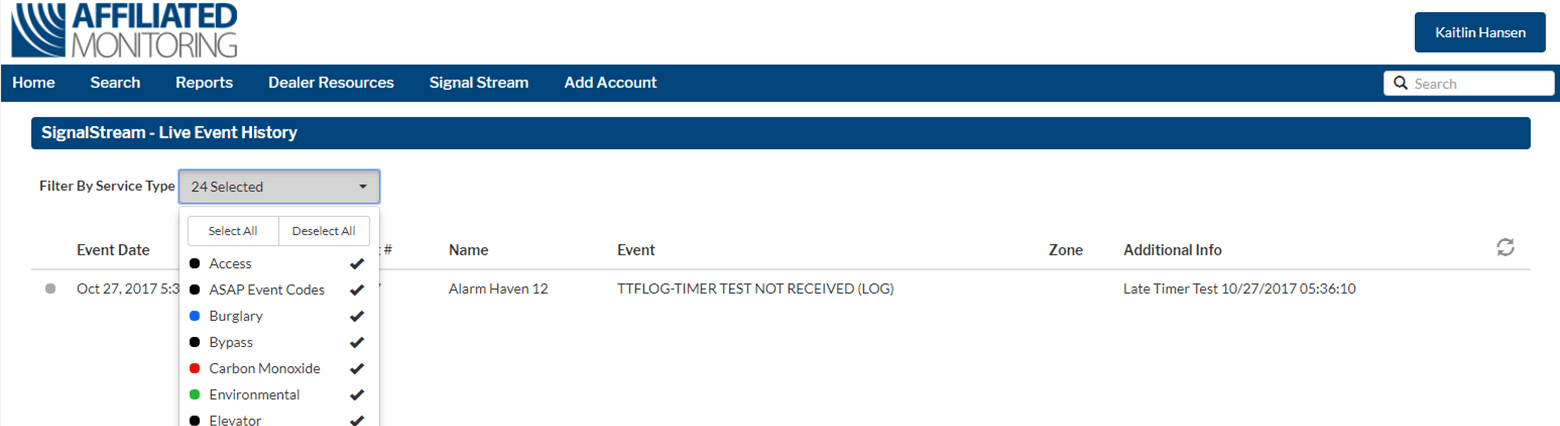
RealStream
RealStream gives you the ability to view the signals the monitoring center is receiving in real-time for an individual account. Search for the account you would like to view the signals on. Then, click RealStream from the left navigation bar.
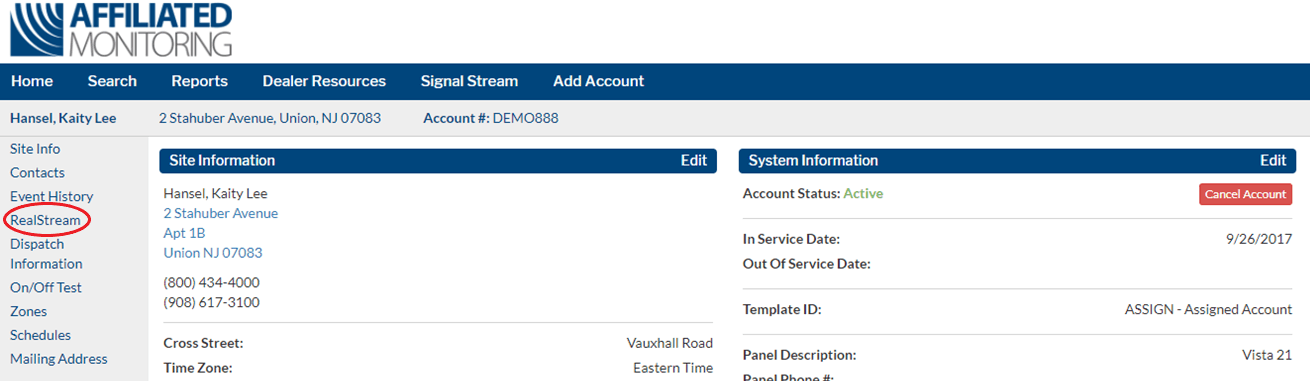
This will bring up a real-time feed of all signals being received for this one account in particular. The information will automatically refresh every 10 seconds to show the most recent events. You can also click the refresh icon on the right to refresh the information immediately.
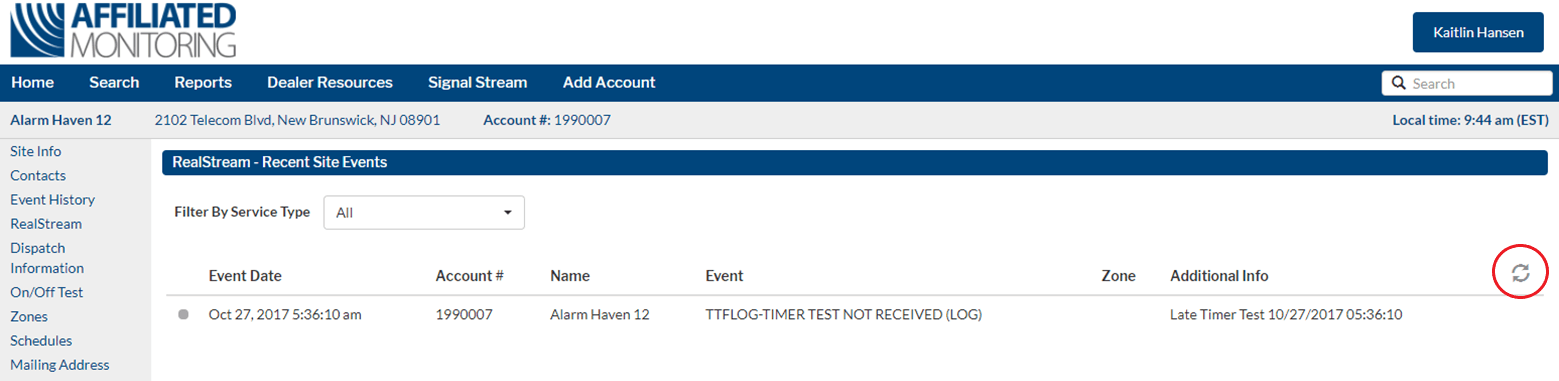
Once the search results are displayed, you have the ability to filter by the Service Type of an event. Click the Filter by Service Type drop down menu and make the appropriate selection(ex. Burglary, Fire, Medical, Trouble, etc.). There are many different service type options which are color coded for easier viewing.