Partner Portal Guide: Cancel Alarm
The Portal allows users to cancel burglary alarms easily. When accessing an account that is currently in alarm, you may see the status in red in the information bar, and there will be a Cancel Alarm button.
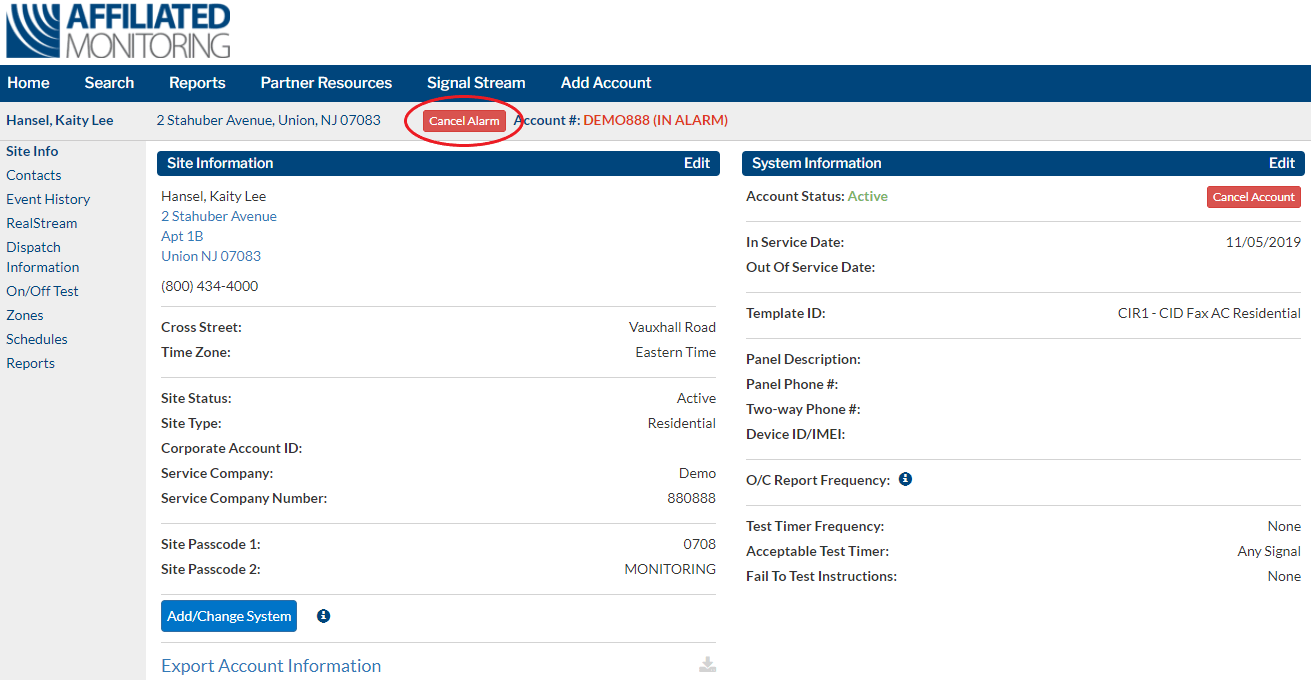
Depending on the status of our attempts to dispatch on the alarm, clicking this button will prompt you to enter your Portal password as a confirmation step.
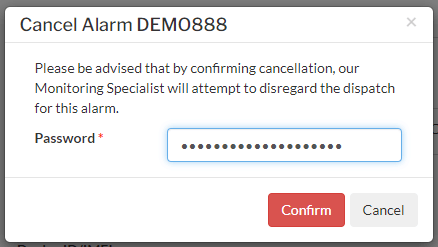
After clicking Confirm, the Portal will send an abort code to the Monitoring Center. If the alarm has not been assigned to a dispatcher, it will be canceled without intervention. If the alarm is being handled by a dispatcher while you submit, they will receive notice of the abort code; depending on where they are in the process, they may cease making phone calls and clear the alarm. In either case, you will see the account status return to normal and the Cancel Alarm button will disappear.
Cancelling After Police Dispatch
The Cancel Alarm button is only available until police are dispatched, after which the button will turn grey and display a message indicating that the alarm can no longer be cancelled from the Portal.
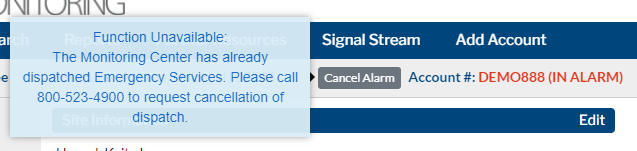
At this point, you must call into Partner Support to ask them to contact the Police and attempt to cancel the dispatch.
It is possible that Police will have been dispatched while you are typing and submitting your password, at which point you will be informed that it is too late to cancel via the Portal.
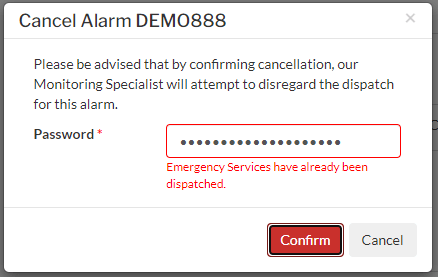
Cancelling After Alarm Clear
In the case where you attempt to submit your password after the alarm has been cleared, regardless of whether Police have been dispatched, you will receive an error message.
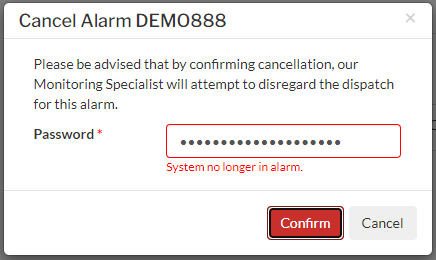
The Cancel Alarm button will also have disappeared from the account status bar. If you still need to cancel Police dispatch, you may contact Partner Support in an attempt to do so.