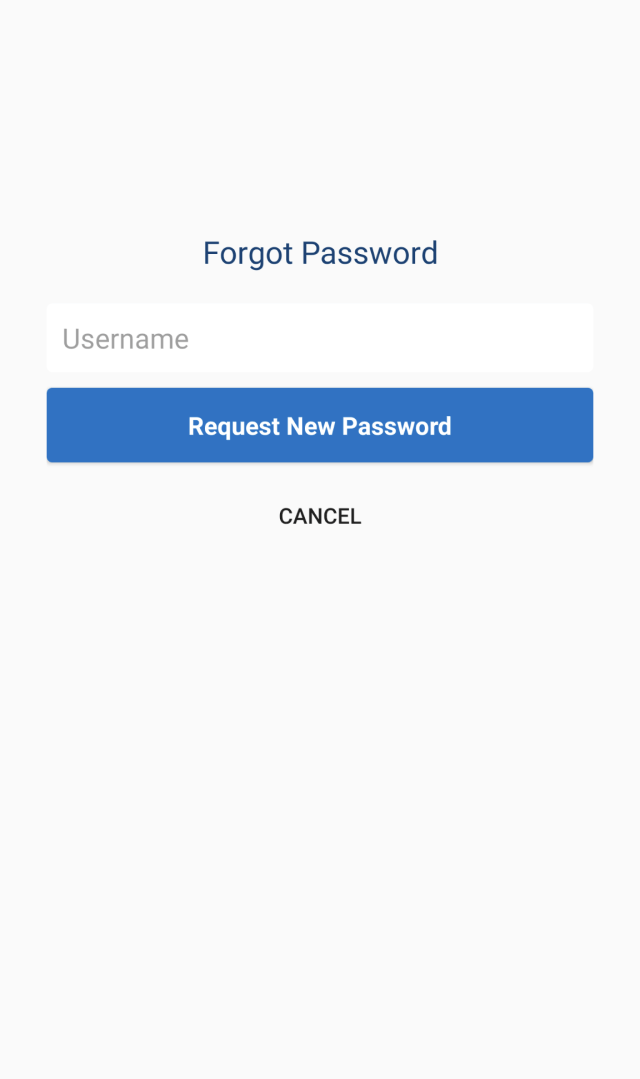Logging In
Downloading the App
The app is available for both Android and iPhone. You can click either of the links below or search for ‘Affiliated Monitoring’ in the App Store.
Logging into the App
Upon opening the App, you will be prompted to enter in their username and password. In order to setup a user with access, simply email their full name, email address, a proposed username (optional) and a proposed password (optional) to partnersupport@affiliated.com. If you do not propose a username or password for the technician, one will be generated by our Data Entry team. Please note that username and password information is case sensitive.
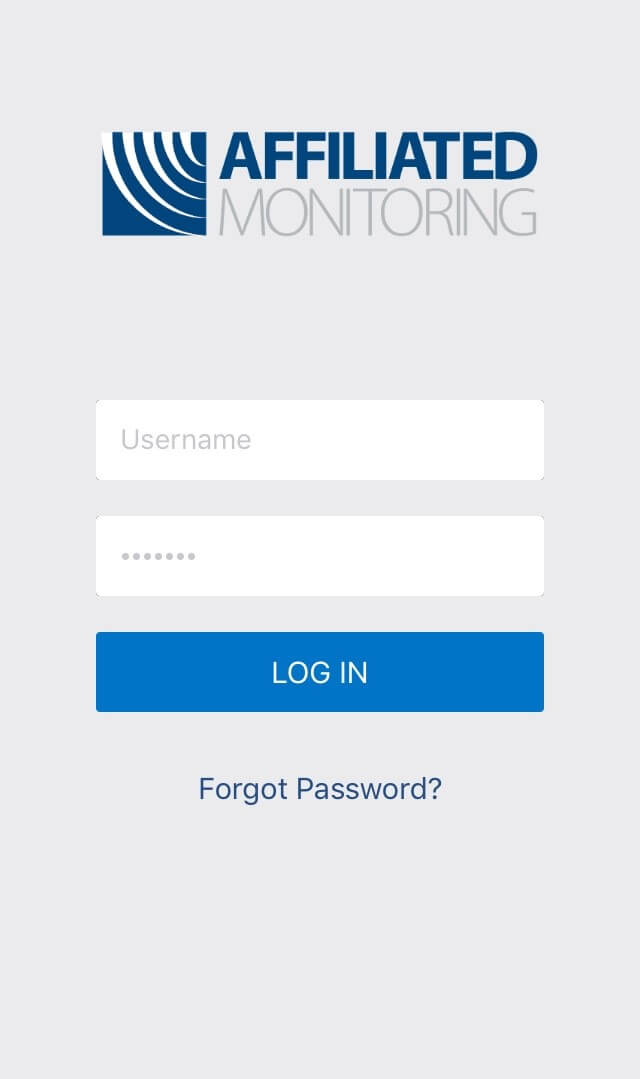
If you forget your password, simply click the “Forget Password?” link where you will enter in your email address and be sent an email with instructions on resetting your password.