SeeMyAlarm Portal Guide: Zones
The Zones page of the SeeMyAlarm Portal allows you to view the zones your alarm dealer has programmed for your alarm system and how signals will be reported to the monitoring center.
At minimum, zones will have a Zone number and a Description depending on the format your alarm system uses to send signals. Signals received for these zones will also be determined according a signal handling template used by your alarm dealer. We call this Simple Zone Entry, demonstrated below:
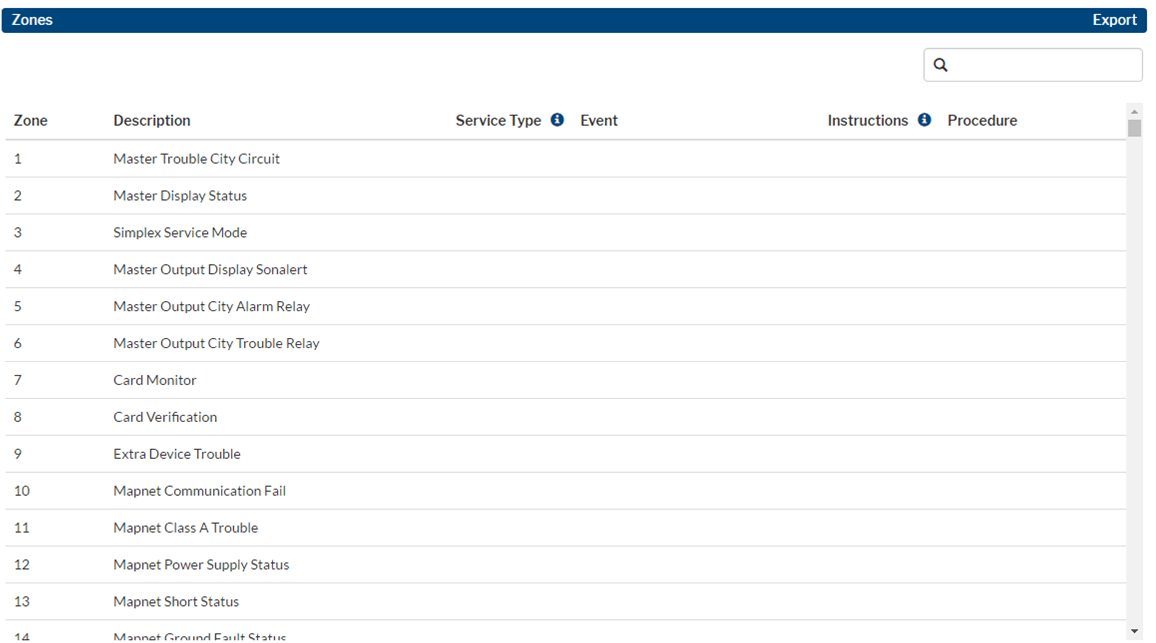
Some signal formats require that the alarm dealer specify how signals should be handled for each zone. This is referred to as Advanced Zone Entry. Alarm dealers may also use this method to override the instructions on their templates to meet your needs. Zones programmed in Advanced Zone Entry will appear like this:
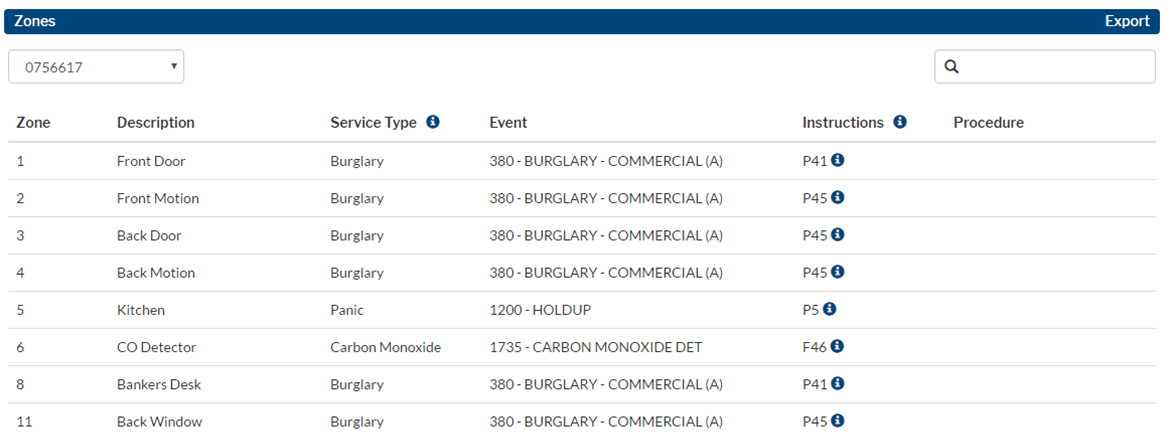
Occasionally, you will see a combination of both Simple and Advanced Zone Entry where some signals will be handled according to the template, and others will be handled according to the instructions specified in the Zones page.
For each programmed zone, you will see the following information:
- Zone (Reporting Code)
- Description
- Service TypeService types are related to a particular type of alarm such as Fire, Burglary, Medical, or Panic and dictate the available Events and Instructions that can be applied.
- EventThis is a more specific indicator of the kind of signal being transmitted.
- InstructionsThese instructions dictate how monitoring specialists will handle the signal. You can review the notification order by hovering your mouse over the Information icon.
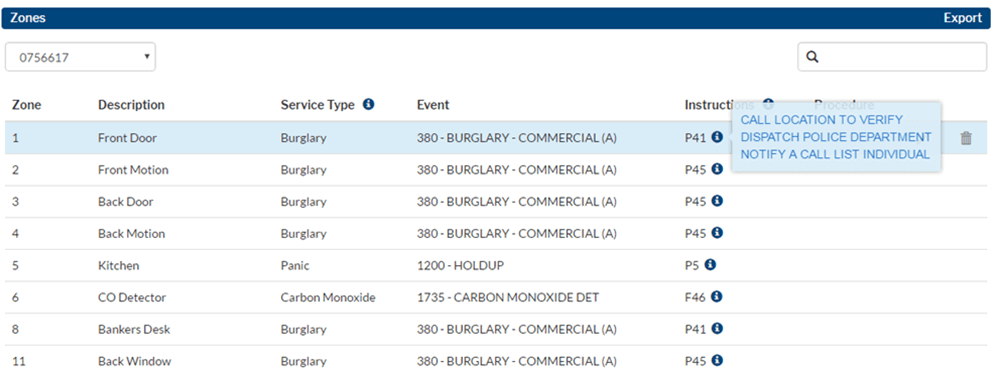
Export
When viewing the zone list, you may click the Export link in the upper right-hand corner at any time to download a CSV file of what you see on the screen.