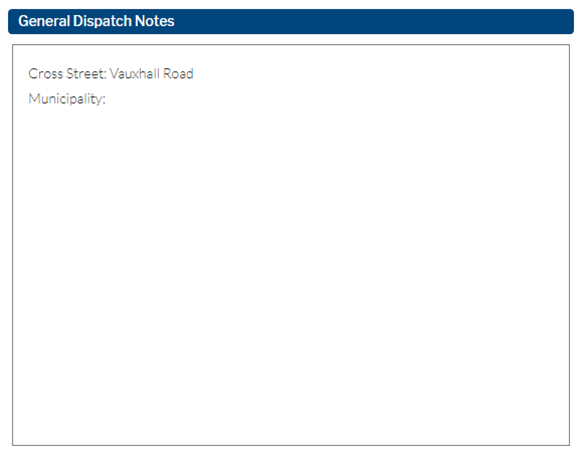Partner Portal Guide: Dispatch Information
The Dispatch information page allows you to view the agencies that will be called for this account in case of an emergency. Any special dispatch instructions are also displayed.
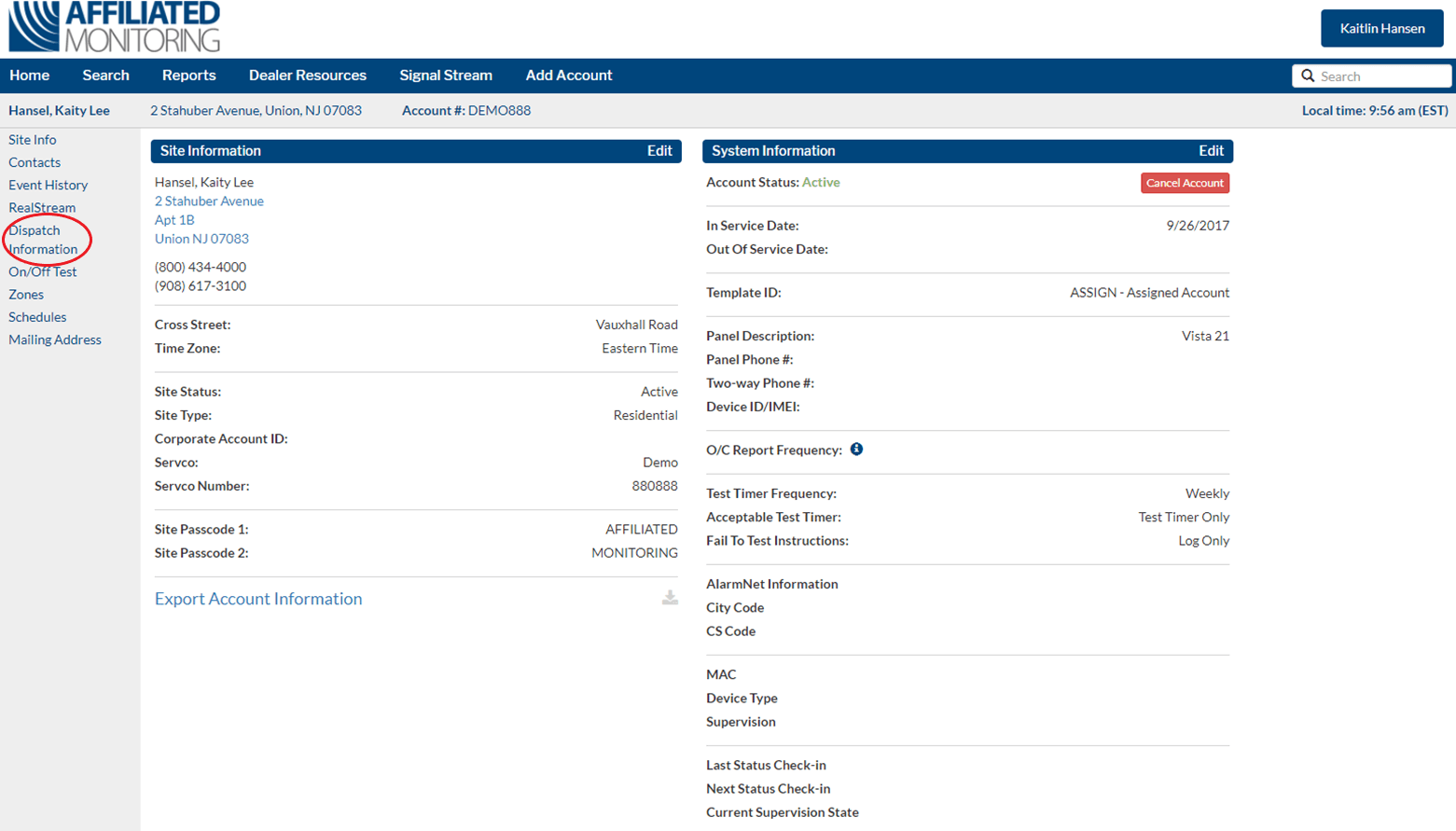
Dispatch Agencies
The dispatch agencies will display on this page for Police, Patrol, Fire and Medical. You will be able to view the Agency Name, Type, Phone Number and Permit Number along with the effective and expiration date (if provided to us).
If you need to edit the information you can click the pencil to the right of the dispatch agency.
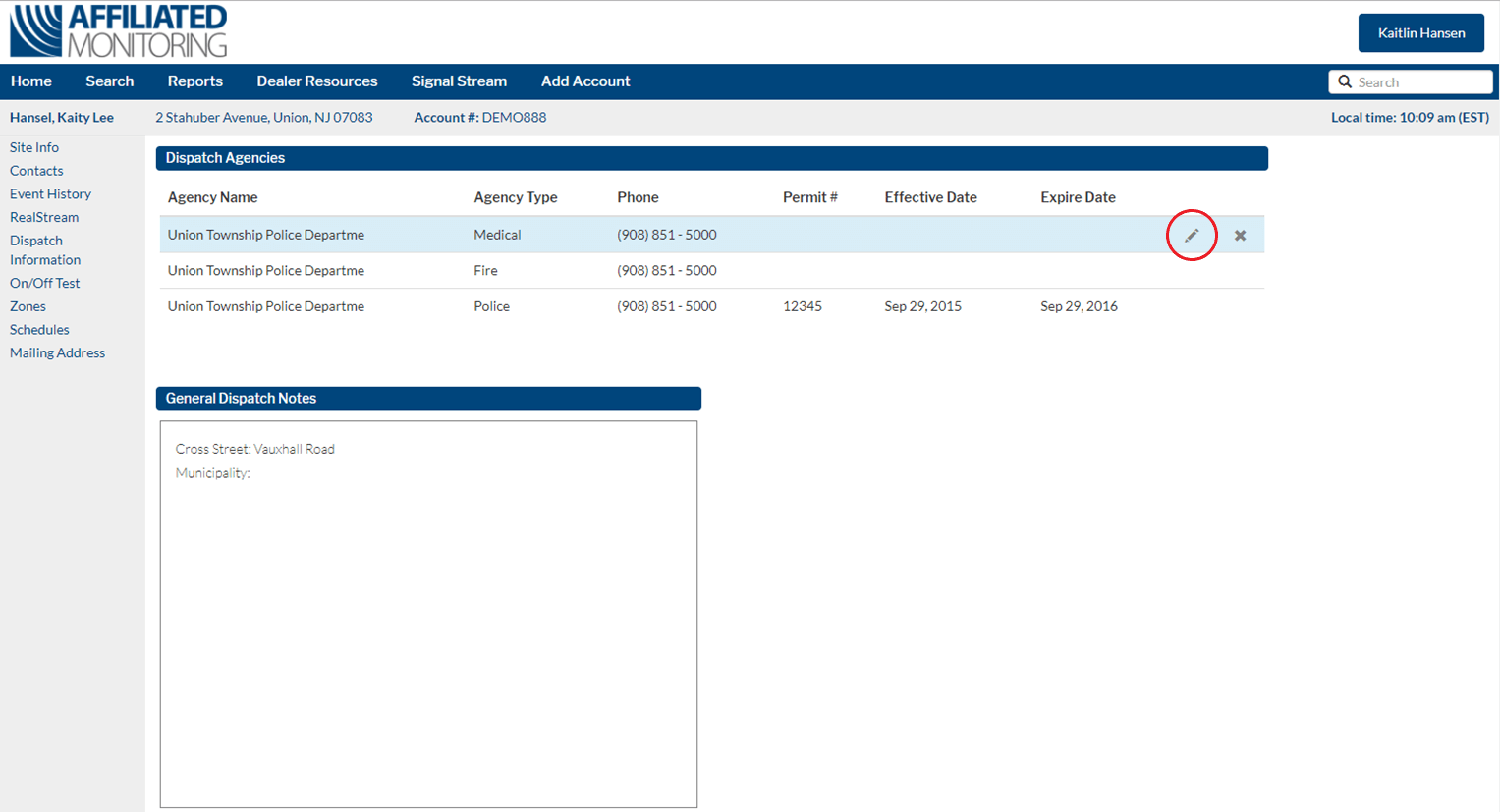
From here you can edit the phone number we are calling to dispatch by entering the new number in the Phone # field and clicking Search. Select the appropriate agency from the search results list. You can also add and edit the Permit information from here. Enter in the Permit number, effective date and expiration date if applicable. Click Save.
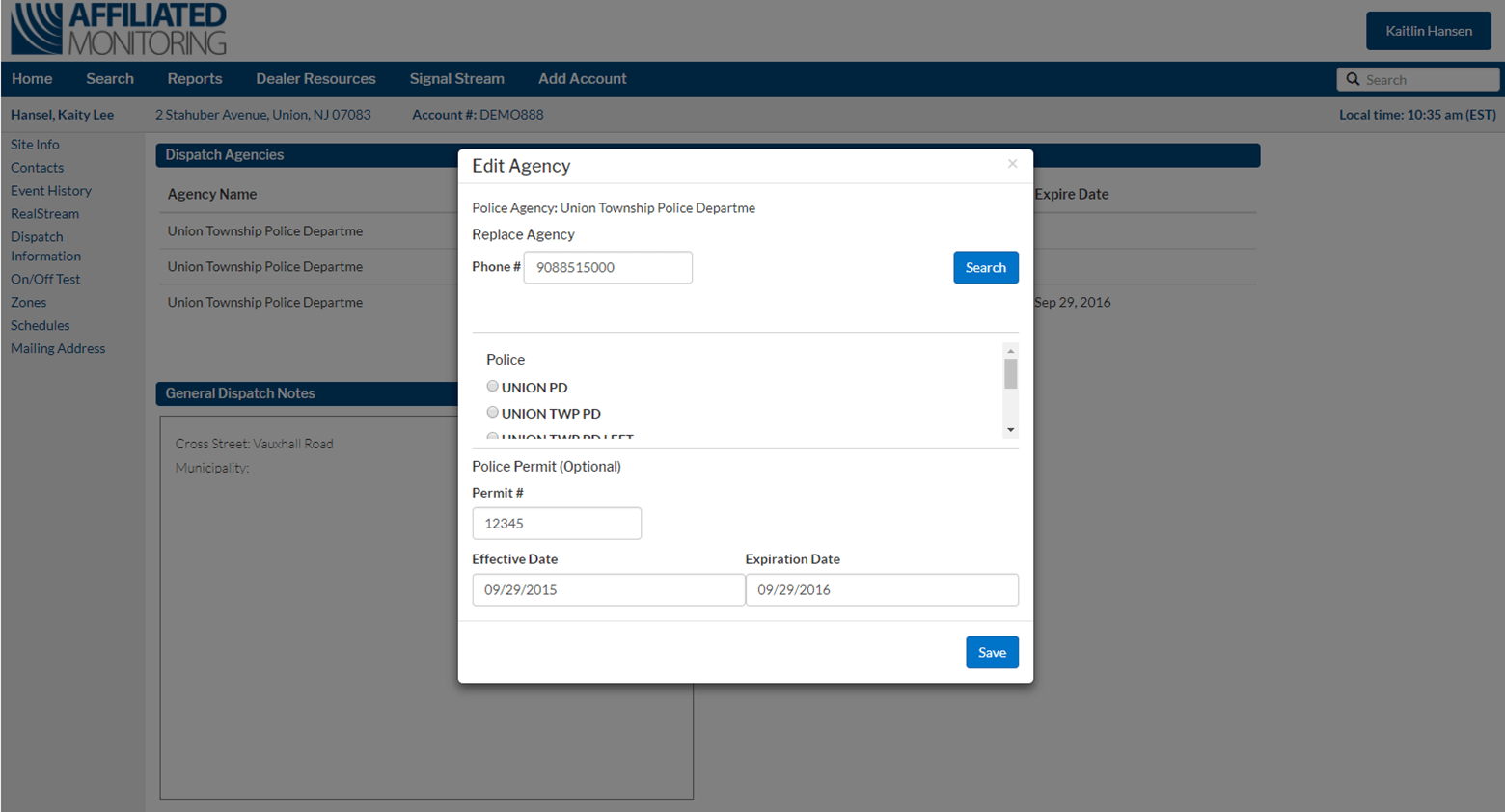
General Dispatch Notes
This section shows you the notes for this specific customer that is presented to our operator when handling an alarm. This information cannot be edited via the Partner Portal.